Are you searching for the best SEO agency in Delhi, an efficient SEO agency near me in Delhi, or a trusted SEO company near Delhi—or struggling with questions like:
How to do local SEO for my business in Delhi?
How to get more organic traffic from Google?
Why is my website not ranking despite SEO efforts?
How to attract high-intent customers instead of just visitors?
Delhi is one of India’s most competitive digital markets. Thousands of businesses compete daily for visibility across Google Search, Maps, and online marketplaces. In such an environment, rankings alone aren’t enough—you need an SEO strategy focused on leads, sales, and long-term growth.
Our SEO services in Delhi help local businesses dominate city-based searches while enabling eCommerce brands to grow organic traffic across India and global markets using sustainable, white-hat SEO practices.
We focus on ranking your business where it matters most—on high-intent keywords that convert searches into inquiries, leads, and sales.
Whether you’re a local service provider in Delhi, an MSME, a startup, or a fast-growing eCommerce brand, our SEO solutions are built around your goals, competition, and target audience.
Ready to Grow Your Business with SEO?
Request a Free SEO Audit